Check out what's new:
Best Unreal Engine AI plugins – and which to watch out for
Unreal Engine AI plugins can help you create more realistic and engaging games. Learn about the best Unreal Engine AI plugins – and which ones to avoid.
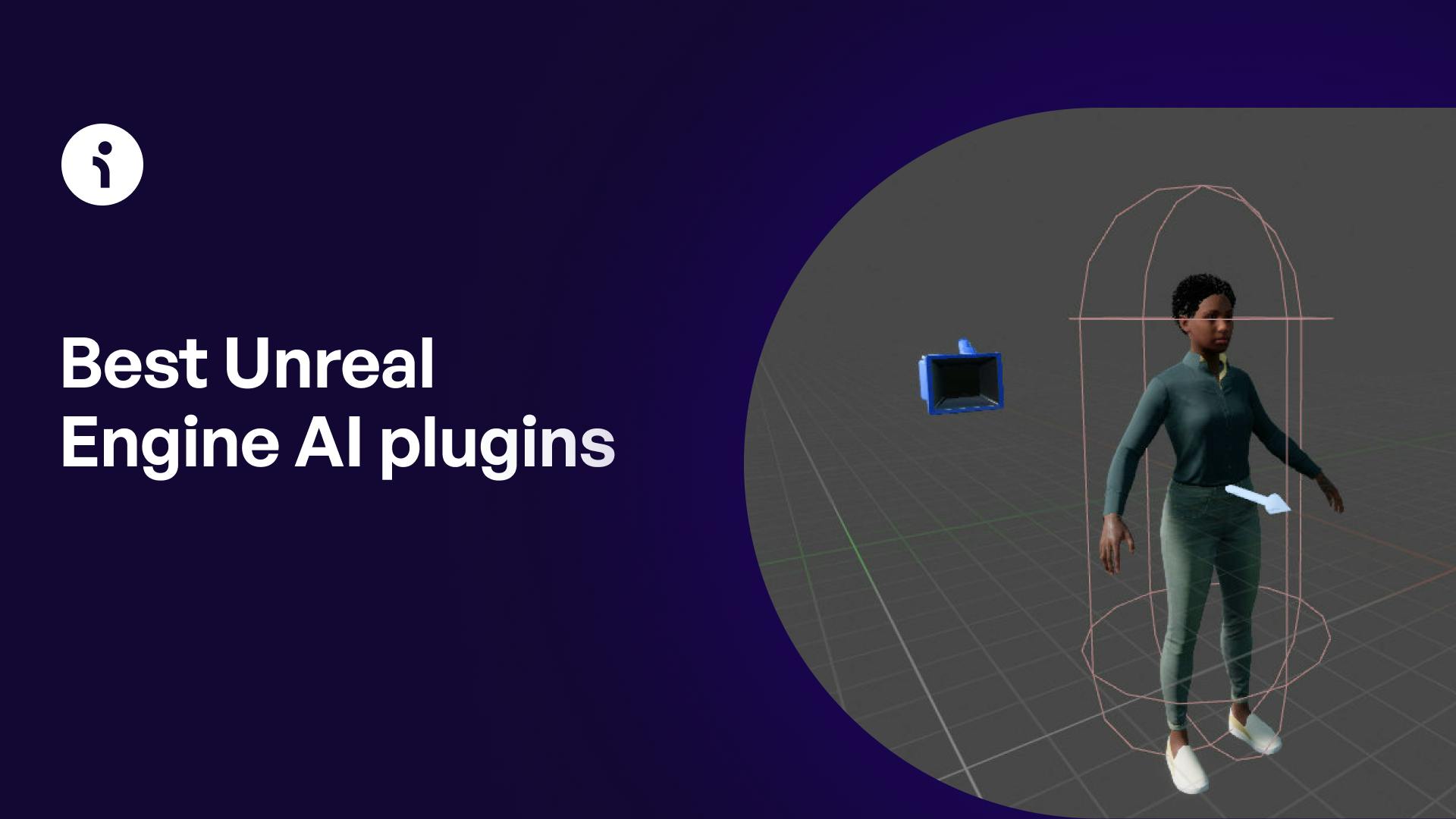
Since ChatGPT appeared in late 2022, there has been a veritable explosion of generative AI-powered gaming tools. That includes everything from Unreal Engine 5 AI coding assistants to asset generators to AI NPCs powered by large language models.
The industry is already starting to adopt some forms of generative AI in games and modders have leveraged generative AI in exciting ways including integrations of NPCs into Skyrim, GTA 5, Bannerlord, and Stardew Valley.
AI shows significant potential for streamlining game development workflows, improving key game metrics, and making core game loops more rewarding and addictive. For example, a recent study on AI NPCs showed that 99% of gamers thought they would enhance gameplay and 78% said they would spend more time playing games with these more dynamic NPCs.
But the quality of these generative AI-powered Unreal Engine 5 plugins isn’t always consistent and badly executed AI-enhanced mods have recently been released to disappointing reviews.
This article will help game devs sort through the Unreal Engine AI plugin options on the market to find the right ones for their game – with quotes from reviews by game devs who’ve used them.
Already integrated types of AI in Unreal Engine 5
There are already a number of internal AI tools available in Unreal Engine. Here’s a list of some of the integrated Unreal Engine 5 AI tools available:
Behavior Trees
- This type of AI allows characters to engage in decision making through a series of logic dictated events.
- They don’t constantly monitor an NPC but instead passively listen for events that can trigger progression in the behavior tree.
Mass Entity
- A data-oriented framework that performs calculations on large amounts of entities. It is divided into a number of plugins responsible for different functionalities
- Plugins include Mass State Tree, Mass Signals, Mass Movement, Mass SmartObject, Mass Crowd, Mass Agent, and more.
Navigation System
- This is the AI system that allows NPCs to navigate terrain using pathfinding.
- It creates a navigation mesh to divide terrain into a graph that NPCs can use to navigate.
Smart Objects
- These are objects placed in a way that players and NPCs can interact with.
- They can be queried using filters such as location and proximity.
State Tree
- A hierarchical state machine that combines the Selectors from behavior trees with States and Transitions from state machines.
- They contain states in a tree structure that starts from the root.
Environment Query System (EQS)
- This AI system collects data from the environment.
- It can be used for behavior like finding line of sight or closest cover point.
AI Perception
- This system listens to registered environmental stimuli such as sight and sound.
- It can call from and validate Behavior Tree branches.
Unreal Engine 5 AI plugin types
On top of these key internal AI systems, there are a variety of external Unreal Engine 5 plugins that integrate different kinds of AI into Unreal Engine.
LLM APIs - (ex. OpenAI for Unreal Engine)
- They can be used to create interactive dialogue systems to use with NPCs or to play a role in decisioning. For example, OpenAI Unreal Engine plugins can be used to generate interactive dialogue.
Character Engines
- A Character Engine is a game engine for AI NPCs. It is a software platform that provides the tools and infrastructure needed to create and manage AI-powered characters in games. Character engines go far beyond LLM APIs and typically include features such as character animation, AI behavior, memory, safety, and dialogue systems to provide a complete NPC performance. An example of from popular Unreal Engine plugins is Inworld AI’s Character Engine.
Coding helpers and assistants
- Coding helpers and assistants can streamline the development process by helping to write faster and more accurate code in Unreal based on prompts and auto suggestions. For example, the AIAssistant OpenAI plugin.
Behavior systems
- These systems aren’t always powered by generative AI but are popular plugins that improve on Unreal’s behavior systems. That includes things like AI for cars and companions to combat and enemy AI like Combat Fury.
Inworld AI - Unreal Engine AI character engine plugin
- Link: Inworld AI
- Type: Character Engine
- Overview: Inworld AI is a Character Engine that can be used to create lifelike NPCs which have their own motivations, goals, and unique backgrounds. These NPCs can then be easily integrated into your game via this Unreal Engine plugin. Inworld is compatible with any avatar, including MetaHumans.
- Why devs love it: Inworld’s Contextual Mesh features create hyper-customized NPCs that ensure characters stay true to the game world they are created for. Our Character Brain creates a complete AI NPC performance with an NPC’s emotions driving things like their tone of voice, animations, and facial expressions. Features like Relationships, Goals and Actions, and Player Profiles can be integrated into core game loops or drive novel game mechanics.
- Downsides: Doesn’t yet have an ‘acquired knowledge’ feature that controls what game information NPCs know over time but we will be releasing that feature in Q4 2023.
- Reception: “I used ChatGPT previously to power my characters, but it would often break characters and the fourth wall. So far, Inworld characters have stayed consistent with their backstories and personalities. I like that this tool is made explicitly for creating characters because it allows me to be very intricate when designing the characters' personalities.” - Bsmith21225
- Cost: Has free, premium, and custom price points based on individual development needs.
HttpGPT - ChatGPT Unreal Engine plugin
- Link: HttpGPT
- Type: LLM API - OpenAI Unreal Engine plugin
- Overview: This is an open source OpenAI Unreal Engine AI plugin that integrates services from OpenAI such as ChatGPT and DALL-E through REST requests.
- Why devs love it: An easy OpenAI integration into Unreal Engine AI projects to help with a number of tasks including chat and image generation support.
- Downsides: Currently limited to OpenAI’s GPT services.
- Reception: “This is a great start, but it needs just a tiny amount of work before it can be properly useful. Must have: 1. Needs to send my chat message when i hit enter, currently it just unfocuses the input instead. 2. Needs to persist in my conversation, even if it's only the last few messages. If I close it and open it again, I need to be able to pick up from where I left off. Would be nice to have: 1. Markdown formatting. The bot uses it, but it's only presented by this plugin as plain text. 2. Integrated web-enabled search for up-to-date information.” - Scott3730
- Cost: Free but you pay for OpenAI’s APIs.
AIAssistant OpenAI - Open AI Unreal Engine plugin
- Link: AIAssistant OpenAI
- Type: AI assistant - OpenAI Unreal Engine plugin
- Overview: A simple assistant plugin to chat with or create images via OpenAI API.
- Why devs love it: This Unreal Engine 5 AI assistant allows a developer to use OpenAI services within the Unreal Editor.
- Downsides: Unfortunately, this OpenAI Unreal Engine plugin can’t be used at runtime and still needs work.
- Reception: “Is there going to be an update on the code feature - so far the plugin output did struggle with more/less simple requests and none of those were able to be executed in unreal 5.1” - FC.AI
- Cost: Free but you pay for OpenAI’s APIs.
Combat Fury - Unreal Engine 5 enemy AI plugin
- Link: Combat Fury
- Type: Combat and Enemy AI Unreal Engine plugin
- Overview: Combat Fury is one of the best Unreal Engine plugins for enemy AI. It features a full suite of combat and enemy AI tools.
- Why devs love it: Having a fully formed enemy AI including combat mechanics helps reduce development time and costs.
- Downsides: Full implementation requires familiarity with AnimNotifies and Anim Montages.
- Reception: “I will say this product is perhaps a tad pricey (and potentially annoying if you previously purchased one or more of the seller's other products with an eye to do a merge later), but it is an EXTREMELY EFFECTIVE toolset that you can very quickly modify and adapt to your own custom needs without the bloat and needless reworking a lot of other frameworks seem to have.” -mariometro
- Cost: $189.99
Complete OpenAI API plugin - OpenAI Unreal Engine plugin
- Link: Complete OpenAI API
- Type: OpenAI Unreal Engine Integration
- Overview: This Unreal Engine 5 plugin serves as a wrapper for OpenAI’s API with support for multiple endpoints including models, images, and audio.
- Why devs love it: For developers already working with the OpenAI API, this plugin offers a high degree of customization and is a powerful tool – especially for image generation.
- Downsides: Requires a high degree of familiarity with OpenAI. If you're looking for an easy OpenAI or ChatGPT Unreal Engine plugin, you're better off choosing another option.
- Reception: “Almost all the main features of Open AI have been correctly implemented in this plugin. Transcription of audio files, image generation, working with models and much more. All this is implemented for C++ and projects on Blueprints, everything is described in detail in the manual and shown step by step. Most likely, the plugin is not suitable for beginners because they should have at least basic knowledge of working with the engine and a general understanding of how OpenAI works... but the project has a good base and if it develops in the future, it will become a really great assistant for many developers.”
- Cost: Free but you pay for OpenAI’s API
Advanced Companion AI - Unreal Engine 5 AI plugin
- Link: Advanced Companion AI
- Type: Behavior AI Unreal Engine plugin
- Overview: This Unreal Engine 5 AI plugin creates a companion character that has the ability to interact with the environment and follow or lead the player.
- Why devs love it: The ability to run ahead of the player instead of just following them is an impressive use of AI pathfinding that can even help lead a player in complex terrain. There is also functionality for Unreal Engine 5 Mass AI because there isn’t a cap on the number of companions.
- Downsides: Multi-level terrain will require additional customization to allow companions to climb and interact with environmental objects.
- Reception: “Highly recommend this if you need a nice AI Companion setup in your games.” - SwammyX0
- Cost: $139.99
Unreal Engine plugins - Honourable mentions
We love all AI projects but developers have said these Unreal Engine AI plugins still need a bit more work. Be sure to keep track of these projects as they develop..
Flying AI - Vehicle AI
- Link: Flying AI
- Overview: A pathfinding Unreal Engine 5 AI plugin with the ability to trace a path and follow it utilizing flight physics.
- Why devs feel it needs work: Devs say it has significant performance issues even with basic instructions – but are excited by the potential.
CHAT AI Dialogue System & Tools
- Link: Chat AI Dialogue System & Tools
- Overview: This is a ChatGPT Unreal Engine plugin for integrating OpenAI in Unreal Engine.
- Why devs feel it needs work: It’s only supported for Unreal Engine 4.
Whisper-Based Real-time Speech Recognition
- Link: Whisper-based Real-time Speech Recognition
- Overview: This is an OpenAI Unreal Engine plugin for OpenAI's Whisper model. It allows devs to enable speech-to-text transcription.
- Why devs feel it needs work: Microphone support requires significant troubleshooting and there is currently a lack of documentation.
AI Jump Navigation Links
- Link: AI Jump Navigation Links
- Overview: This is an Unreal Engine 5 AI plugin for providing AI jump logic.
- Why devs feel it needs work: The current documentation appears to be unclear resulting in many users needing to wait for support from the developer in order to troubleshoot development issues.
Unreal Engine plugins tutorial
If you want to try experimenting with generative AI in your game, you can use Inworld’s Character Engine via its Unreal Engine plugin to bring your NPCs or Metahumans to life.
This tutorial will help you get started with Inworld’s Unreal Engine SDK. The best part? It's much easier than trying to create characters via an API from OpenAI in Unreal Engine. We also manage emotions, behavior, text-to-speech, and more for you. You can also read our Docs or ask for help in our Discord.
Test Inworld’s Character Engine
Want to add AI NPCs to your experience? Inworld’s Character Engine accelerates your game development through value added features and narrative and character design tools that help you create truly immersive NPCs and use them in your game in ways that improve player engagement.