Check out what's new:
Create an AI character in Inworld’s Studio
We walk you through how to create AI characters to chat with in Inworld Studio.
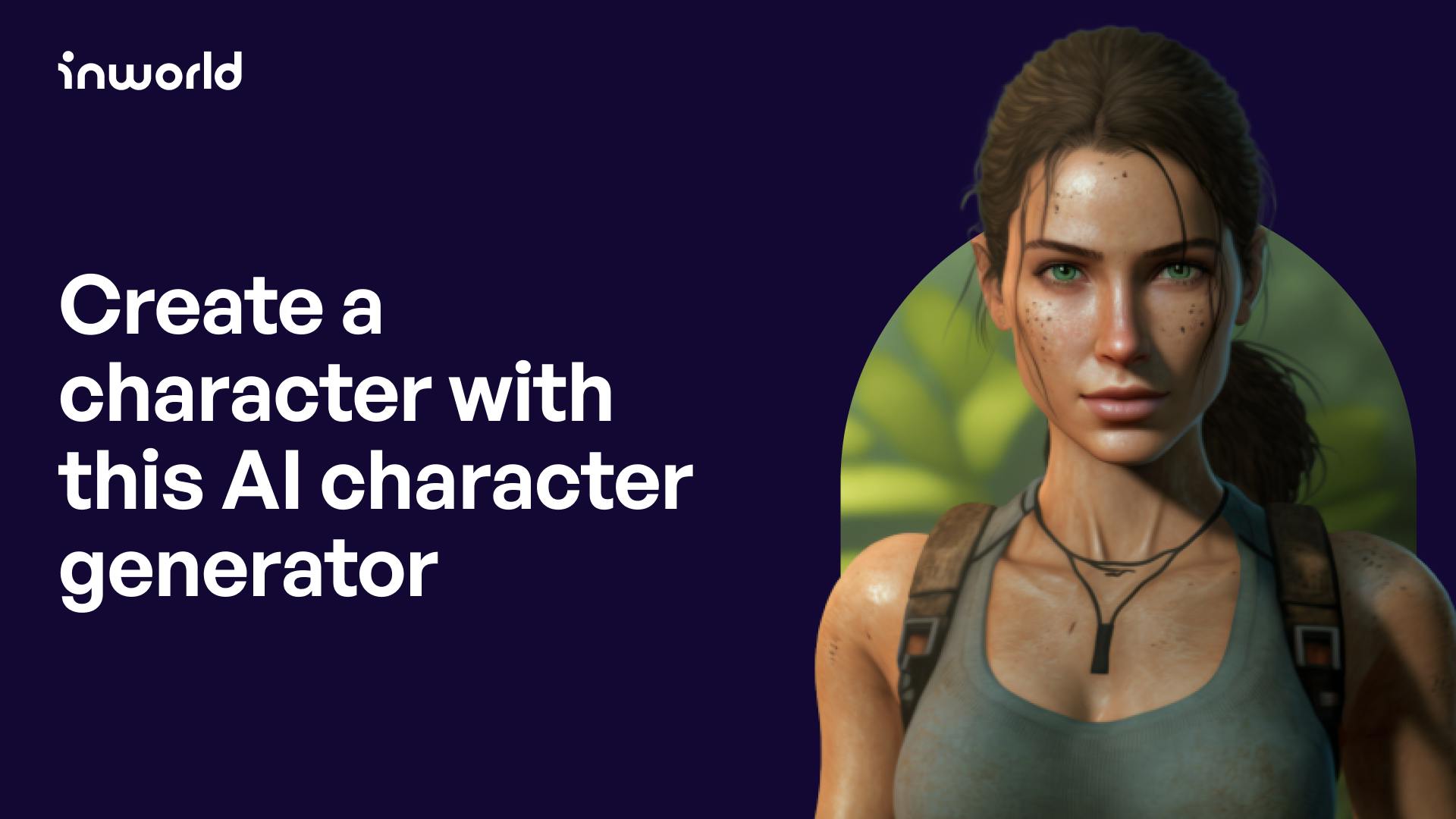
Want to have a cup of tea with Sigmund Freud? Or maybe you’d rather trade barbs with Wednesday Addams? How about a casual conversation with your favorite video game boss? Welcome to the world of AI characters & non-playable characters (NPCs).
AI no longer just powers the repetitive chatbots that pop up every time you visit a corporate website. AI characters, developed using technologies like generative AI and machine learning, possess distinct personalities, fluctuating emotional states, and the ability to make a devastatingly cutting remark. From fictional characters to your own original creations, it’s now easy to create characters that you’ll enjoy talking to via no-code AI character creators. The characters you create might even surprise you by how funny they are.
In this article, we'll explore how AI character generators work and walk you through how to create a character.
What is an AI character generator?
An AI character generator uses machine learning to create interactive digital entities known as AI characters. These characters offer new opportunities for interactivity because of their dynamic range of human characteristics. Some can even engage in voice-to-voice conversations, express emotions, and interact in virtual environments with avatars representing the characters.
AI characters, like those created by Inworld AI’s Character Engine, are powered by multiple orchestrated machine learning models that incorporate natural language processing, machine vision, speech-to-text, and more to enable fully realized characters. It does this via a no-code studio where creators design unique personalities, knowledge bases, and behaviors then test and iterate until their creations are perfect.
Character engines like Inworld AI also have rich integration capabilities with SDKs that allow developers to integrate characters into Unity and Unreal Engine games and experiences as well as web APIs.
How to create an AI character in Inworld’s Studio
Know what kind of character you want to create? This section will give you an overview of how to make an AI character in Inworld’s no-code studio. All you have to do is describe the character in plain English. For more advanced character creation advice, see our Docs.
- Craft a core description: This is where your character's journey begins. Summarize who your character is, their backstory, and what makes them unique. Include any key relationships, locations, or life circumstances for your character here. Think about how a magazine might describe your character and try to emulate that.
- Decide on their motivation: This section is where you dig deep into your character’s motivations. Do they want to survive a zombie attack? Help you figure out what to eat for dinner? Get you to help them with a secret mission? Use single sentences to describe 2-4 motivations.
- Nail down their flaws: Let’s face it, none of us are perfect. AI characters aren’t either. In this section, enter a single sentence describing the character’s flaws. Think about what might be holding them back from their motivations or what things might trigger them to react negatively to a conversation. Flaws make AI characters more relatable and human.
- Define their identity: Now it’s time to craft your character’s personality. That includes everything from their name, life stage, role, and hobbies and interests. Give your character a robust background.
- Determine their mood and personality: Next, you'll decide on your character's demeanor and disposition. What you choose here will guide how they interact with the world. This involves a bunch of sliders that let you customize your character’s mood along a number of different characteristics. Just remember – a little goes a long way here! If you max out one mood or personality trait, you might find your character lacks emotional dynamism. This part is important because their emotional states determine your character’s facial expressions, gestures, and vocal intonations.
- Input facts and knowledge: Your character isn't a blank slate—they have a past, experiences, and knowledge about the world they live in. Inputting this information makes your character more realistic and relatable. It also helps them remain within the fictional world you’ve cast them in. Your character will pull from this background information in interactions with you. You can add things like the things they love or hate, their personal opinions, their relationships, their favorite sayings, and more.
- Select and customize a voice: Choose from Inworld’s selection of male, female, and non-gendered voices to match your character's personality and mood. You can also include voices from ElevenLabs Voice Library via your ElevenLabs API key. You can then customize the voice you chose to fit your vision for your character.
- Choose your dialogue style: We let you customize the type of dialogue you want from your character. Like long monologues about philosophy? We can do that! What about short and blunt responses? We can do that too! You can also create a custom dialogue style.
- Create specific goals and actions: What does your character want to achieve? We let creators add triggers to their character to prompt them to respond in certain ways during particular kinds of interactions. You can even have your character say something verbatim that you program in.
- Chat and interact with your characters: Congrats! You designed your first character. Ask questions, hold conversations, and get to know your character. This step helps ensure that your character aligns with your expectations and vision in terms of personality and knowledge.
- Refine your character: Tweak your character’s description if you’re not quite getting the responses you’d like when chatting with a character. Add more background information and describe them differently. Creating the perfect character is an iterative process.
Examples of how to create a character
Still unsure how to create a character? Don't worry! We have a number of examples of character descriptions to give you an idea of what a great character description looks like. Here are some examples:
- Video game characters: Want to hear Bowser brainstorming how he will finally defeat Mario or Sam Coe from Starfield reminisce about his former ‘space cowboy’ days? You can do that! Here’s an example of how we created a Witcher 3-inspired Reggie the Vampire character.
- Funny original characters: Think of a character that you think would be funny to talk to. Maybe a tech bro that fits all the stereotypes? Or what about an annoying relative who throws underhanded compliments at everyone they speak to? Here’s an example of a bystander character in Origins named the Almighty Ruler who sees robot ghosts.
- Evil characters: Are you a horror fan? You might enjoy chatting with an evil AI named Hal intent on ending the human race. Or maybe you’d like talking to a deranged scientist. Here’s an example of a character description for M3GAN, your murderous AI best friend.
- Twists on classic characters: Is there a character you love that you wish was… a little different? Think a female version of Dr. Who or a gentle version of a notoriously evil character. We show you how to create a feminist version of Princess Peach with our Princess Nectarine who is sick of being a damsel in distress.
- Public figures: Want to create a version of Albert Einstein as he is thinking through his theory of relativity? What about a popular CEO to give business tips? Here’s an example of how we created an AI version of Ryan Hoover, the founder of Product Hunt
Create an AI friend
Now that you understand how to create a character, you need to choose what kind of character to create. A good way to come up with ideas is to think about what fictional characters you always wished were your friends?
Maybe you’ve always imagined what it would be like to Aragorn about his childhood and experience fighting the Battle of Helm’s Deep? Or maybe you wished you could bring the heroine of your favorite novel to life?
To get your creative juices flowing, here are some suggestions of characters you could create:
- Bruce Wayne or Batman
- Logan Roy
- Jon Snow
- Spiderman
- Hermione Granger
- Black Panther
- Anyone else you want!
Create an anime character
Picture this: having a strategic discussion with Light Yagami or sharing a bowl of ramen with Naruto Uzumaki. Creating an AI chatbot of your favorite anime characters is a cool way to explore the worlds you love on a more personal level.
Anime characters are also often known for their distinct personalities. By transforming them into AI characters, you can interact with these characters in new ways.
Get started by talking to:
- Spike Spiegel
- Eren Jaeger
- Itachi Uchiha
- Goku
- Tanjiro Kamado
- Satoru Gojo
- And anyone else on Crunchyroll!
Create an AI RPG character
The thrill of role-playing games (RPGs) lies in the depth of their worlds, the complexity of their storylines, and the diversity of their characters. Imagine taking this a step further by bringing your favorite RPG characters to life with AI.
Have a conversation with:
- Link and Zelda
- Kratos and Atreus
- Joel and Ellie
- Aloy
- Geralt of Rivia
- Ezio Auditore
- The next iconic gaming character from your RPG!
Use Inworld’s AI character generator free
Inworld Studio offers simple AI character creation, allowing you to bring any character you can imagine to life and talk to them.
Creating and chatting with your characters in Studio or Arcade is free. So, sign up for Inworld Studio today. Don’t want to create your own character? Chat with characters via our early access games program or via Arcade.